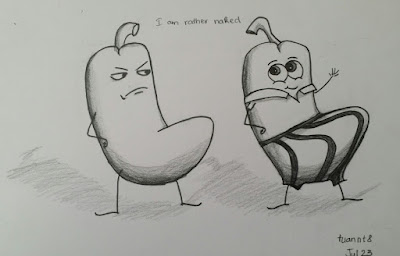A Blog
Just share anything
Happy birthday to Mai, ukulele
Bản gốc
Tune cao
Tune thấp
Dạo: Source
xA|-----0---3-2-|-----0---5-3-|-----10-7---2-0-|-8-8-7-3-5-3--| xE|-----0-------|-----1-------|-----0------1---|-----0-----0--| xC|-----0-------|-----0-------|-----0------0---|-----0-----0--| xG|-0-0-0-0-----|-0-0-2-0-----|-0-0-0----5-0---|-----0-----0--|
Cords: (Drum harder with *)
C* C C G7* G7
Happy birthday to you
G7 G7* G7 G7 C* C
Happy birthday to you
C C* C C F* F
Happy birthday dear you
F C* C C G7 G7
Happy birthday to you



Lỗi chuột bị lag trong Mac OSX
Chuột không dây Logitech dùng với Mac bị lag, không mượt như windows.
Dùng smooth mouse, giống windows
http://smoothmouse.com/
Dùng smooth mouse, giống windows
http://smoothmouse.com/
Surface pro 3 power cord, 2 pin and 3 pin plug
Problem:
I try to buy a new cord for the charger, but as surface pro 3 is new, it is hard to find one. The only option is to buy a new charger from Microsoft. Luckily, I saw the charger of a Macbook and try it. It fits to the surface pro 3 charger. The best thing is that this cord can be found easily, from ebay or electronic shop.
- Have to plug the surface pro 3 into different wall plug standard (say, 2 pin and 3 pin type).
- Do not want to use the adapter as it is bulky.
Solution: Buy a power cord of MacBook charger. It fits perfectly.
I got my surface pro 3 with a three-pin plug in the power cord, as I live in Singapore. Unfortunately, I have to move to other country, and this country uses different type of socket. I hate using an adapter, because it make the plug, original bulky enough, more bulky.
I try to buy a new cord for the charger, but as surface pro 3 is new, it is hard to find one. The only option is to buy a new charger from Microsoft. Luckily, I saw the charger of a Macbook and try it. It fits to the surface pro 3 charger. The best thing is that this cord can be found easily, from ebay or electronic shop.
The only problem is the color, Mac love white color while Mic love black :).
std:: shared pointer and container like std::vector
How to use shared pointer with container:
Shared pointer is a feature that is included in C++ 11. Using shared pointer is great, but it has some problems with standard container like vector, map or queue in std.
The problem is that when we push a shared pointer to a container, the references counter of the shared pointer does increase, but when the container is out of scope, the counter does not decrease. It make the memory leak, as the shared pointer can not be released.
The solution is to use: std::move
Be note that the shared pointer that is moved will be invalid. You need to get it back or insert it to container at the end of function.
- Use it as normal, except
- When insert or push it to a container, using:
- push_back(std::move(p))
Shared pointer is a feature that is included in C++ 11. Using shared pointer is great, but it has some problems with standard container like vector, map or queue in std.
The problem is that when we push a shared pointer to a container, the references counter of the shared pointer does increase, but when the container is out of scope, the counter does not decrease. It make the memory leak, as the shared pointer can not be released.
The solution is to use: std::move
Be note that the shared pointer that is moved will be invalid. You need to get it back or insert it to container at the end of function.
Assertion, exception and error handling
- Assertions are for debugging. The user of your shipped code should never see them. If an assertion is hit, your code needs to be fixed.
- Exceptions are for exceptional circumstances. If one is encountered, the user won't be able to do what she wants, but may be able to resume somewhere else.
- Error handling is for normal program flow. For instance, if you prompt the user for a number and get something unparsable, that's normal, because user input is not under your control and you must always handle all possible situations as a matter of course. (E.g. loop until you have a valid input, saying "Sorry, try again" in between.)
Surface pro 3, 7 ngày sau khi mua: Đáng sử dụng
Tóm tắt
Sau một tuần sử dụng thấy: Đáng để mua và sử dụngCó điều phải làm quen với nó: Làm quen với cảm ứng, bút viết và bàn phím tháo rời được
Mới tiếp cận thì cũng có nhiều lỗi đáng phàn nàn, nhưng ultrabook khác còn nhiều lỗi hơn.
Điểm mạnh
- Nhẹ, gọn. Có 800g, và bộ bàn phím nữa là 1 kg thì vẫn trong top ultrabook nhẹ nhất
- Dùng thoải mái, cầm, ôm, lăn lộn, để trên bàn đều được
- Có bút viết và màn hình cảm ứng. Windows 8.1 hỗ trợ khá tốt việc dùng bút và ngón tay.
- Hoàn thiện tốt. Khung aluminum cứng cáp mạnh mẽ. Màn hình sắc, nét, đẹp.
- Mạnh mẽ, dùng thay laptop được.
- Màn hình 12" tỉ lệ 3:2, hoàn hảo
Điểm yếu
- Nóng, giống ultrabook khác. Máy chạy 30% CPU liên tục (Xem phim trên web chạy flash) là góc phải chỗ đặt CPU không cầm được bằng tay rồi. Đặt lên người cũng không được.
- May mắn: Type cover có thể gập lại ra sau lưng. Gập ra rồi thì không còn vấn đề gì nữa
- Máy nóng vì chạy chip intel core i. Ultrabook khác còn nóng hơn (Trước đó mình đã dùng Thinkpad X240, Asus ux 32LN, Lenono yoga 13)
- Bàn phím hơi nông so với ultrabook thông thường, Nhưng sử dụng hoàn toàn bình thường, Khi quen rồi thì thấy gõ khá thích: Nhanh, chính xác, còn có đèn nền nữa
- Bút: Phải ấn mạnh hơn bút wacom, không quệt nhẹ mà vẽ đường. Vấn đề này do phần cứng, nên tốt nhất là làm quen với nó.
- Pin: Thường chỉ xài được 4 tiếng. Xài mấy app metro thật nhẹ thì may ra mới được 9 tiếng như quảng cáo.
- Đắt, hơn một chút so với ultrabook khác. Nên tìm cách mua với giá ưu đãi cho sinh viên để giảm 10%.
Phụ kiện nên kèm
- Type cover: Tất nhiên, không có type cover thì Surface 3 mất 50% tác dụng. Type cover còn có đèn nền, awsome.
- Chuột bluetooth: Microsoft Scupt bluetooth mouse. Chỉ có một port usb thôi, nên bluetooth number one.
- Cổng chia USB: Cổng 3.0 giá 30$, cổng chia 2.0 giá 10$. Chắc chỉ cần cổng 2.0 để kết nối cùng lúc các thiết bị thông thường. Cần 3.0 thì gỡ ra. Nếu cần cổng Lan thì mua loại cổng chia đi kèm với cổng lan
- Túi đựng: Nếu balo không có ngăn laptop thì mua túi đựng
- Dán decal trang trí, chống sước: Không thực sự cần thiết nhưng type cover làm bằng nỉ rất dễ bẩn. Và dán vào dùng đỡ lo lắng.
Tips
- Cài wintab driver, một số app cần driver này để chạy. Được đề cập trên blog của surface.
- Vuốt từ trên xuống dưới đáy để tắt app metro
Mong update gì
- Cho phép chỉnh độ nhạy của lực ấn bút khi sử dụng. Được đề cập trong blog surface
Chia sẻ
- Chạy chip core i, loại điện áp thấp nên game thủ đừng mong chơi game trên surface.
- Chạy được game metro. Có thể nóng, phải lật cover ra cầm.
- Game desktop chạy hơi oải: Diablo 3, chip i5 chạy được low setting, rất xấu. Làm xấu hình ảnh game Diablo 3.
(Chưa hoàn thành ...)
10 ways to be creative
- Think out of the Box
- Stop planning, start doing
- Write a list
- Walk in the rain
- Take more picture
- Listen to music and sing
- Stop trying to achieve Perfection, lose your fear of being wrong
- Write letters to Friends far away
- Eat good food with your hand
- Don't watch TV
Subscribe to:
Posts (Atom)